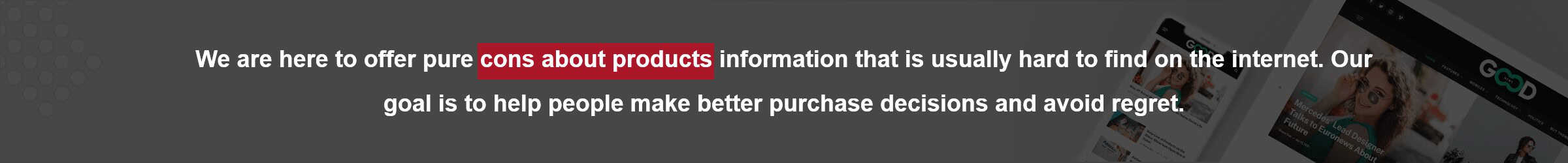Alright, buckle up folks. Let’s peel back the glossy veneer and get real about the ASUS ROG Zephyrus G16. This sleek, high-octane beast comes with a laundry list of serious flaws that those sugar-coated reviews conveniently gloss over. Here’s the brutal, unfiltered truth about this overhyped machine.
If after considering these drawbacks, you still decide to buy the product, well done! You’re making a decision that you probably won’t regret!

Table of Contents
- 1 Performance Bottlenecks
- 2 Design and Build Quality Quirks
- 3 Sound and Noise Annoyances
- 4 Thermal and Power Management Woes
- 5 Customization and Upgradability Limitations
- 6 Software and Compatibility Complications
- 7 Display and Visuals Downfalls
- 8 Webcam and Audio Disappointments
- 9 Price and Value Concerns
- 10 Portability? More Like Port-a-Nuisance
- 11 The Unfulfilled Promises of High-End Hardware
- 12 The Software Snafu
- 13 Display Drama
- 14 Final Thoughts
Performance Bottlenecks
RTX 4090: The Leashed Beast
Picture this: you drop a small fortune on a laptop boasting an RTX 4090, expecting it to blow your mind. Instead, you get a beast on a leash. Thanks to power constraints, the G16 can’t unleash the full fury of the RTX 4090. It’s like buying a Lamborghini and getting stuck in a traffic jam—looks amazing, but the performance? Meh. For gamers, the extra VRAM and CUDA cores are practically useless, offering zilch improvement over the RTX 4080.
Diminishing GPU Returns
Let’s be real—shelling out extra cash for the RTX 4070 and beyond gives you diminishing returns. You’re paying top dollar for a fancy label with minimal performance gains. It’s like opting for gourmet ice cream and finding out it tastes like the cheap stuff. The cost-to-performance ratio here is a joke.
Design and Build Quality Quirks

Goodbye, Fingerprint Reader
ASUS decided to nix the fingerprint reader, leaning solely on infrared facial recognition. It’s like trading in your Swiss Army knife for a single, flimsy spork. Convenience and security? Out the window.
OLED Burn-In: A Gamer’s Nightmare
OLED displays are gorgeous—until they’re not. Static UI elements can burn in faster than you can say “game over,” leaving ghostly imprints of your HUD forever. Imagine paying top dollar only to have your screen permanently haunted by your health bar.
Matte Display: A Binary Choice
Choices? What choices? It’s either matte or OLED, take it or leave it. This all-or-nothing approach leaves some users stuck between a rock and a hard place.
Wobbly Display Hinge
The hinge on this thing wobbles like a bobblehead in a monster truck. It’s supposed to feel premium, but this quirk makes it seem more like a toy than a top-tier machine.
Port Placement Mayhem
Front-placed ports—who thought this was a good idea? It’s a cable management nightmare, especially if you like your desk to be as tidy as your gaming sessions.
Heavyweight Champion
At 4.3 to 4.5 pounds, plus a chunky 1.5-pound charger, the G16 isn’t exactly a featherweight. It’s a brick you’re lugging around, making those sleek backpacks look like a joke.
Plastic Bottom? Seriously?
For a laptop that’s supposed to scream luxury, a plastic bottom feels like a slap in the face. It’s like putting a diamond in a cardboard box.
Sound and Noise Annoyances
Speakers: High Potential, Low Consistency
The speakers could be great, but they’re just not. Inconsistent tuning leaves you wondering if you’re listening to high-quality audio or a tin can symphony.
Fan Noise
When the G16 kicks into high gear, the fans roar louder than a jet engine. It’s disruptive and downright annoying, especially in a quiet room.
High-Pitched Whine
Both the RTX 4070 and 4080 models emit a high-pitched noise that’s as pleasant as nails on a chalkboard. Not something you want to hear during an intense gaming session.
Thermal and Power Management Woes
Overheating Issues
This laptop runs hotter than a summer day in Death Valley. High temperatures cause the CPU to throttle, meaning you get less performance just when you need it most.
Battery Guzzler
Power consumption is through the roof, cutting battery life to a few hours when gaming. Improved over older models? Sure. Exceptional? Not by a long shot.
Customization and Upgradability Limitations
Soldered RAM
Soldered RAM is like a locked door with no key. Forget about upgrading your memory—it’s stuck as is. This is a huge letdown for anyone looking to future-proof their machine.
Proprietary Charger
Instead of using a flexible USB-C port, ASUS sticks with a proprietary charger. It’s bulky, adds weight, and reduces portability. Not cool, ASUS.
Access Nightmares
Getting inside this laptop is like solving a Rubik’s Cube blindfolded. Screws hidden under silicone covers make DIY upgrades and repairs a hassle.
Software and Compatibility Complications
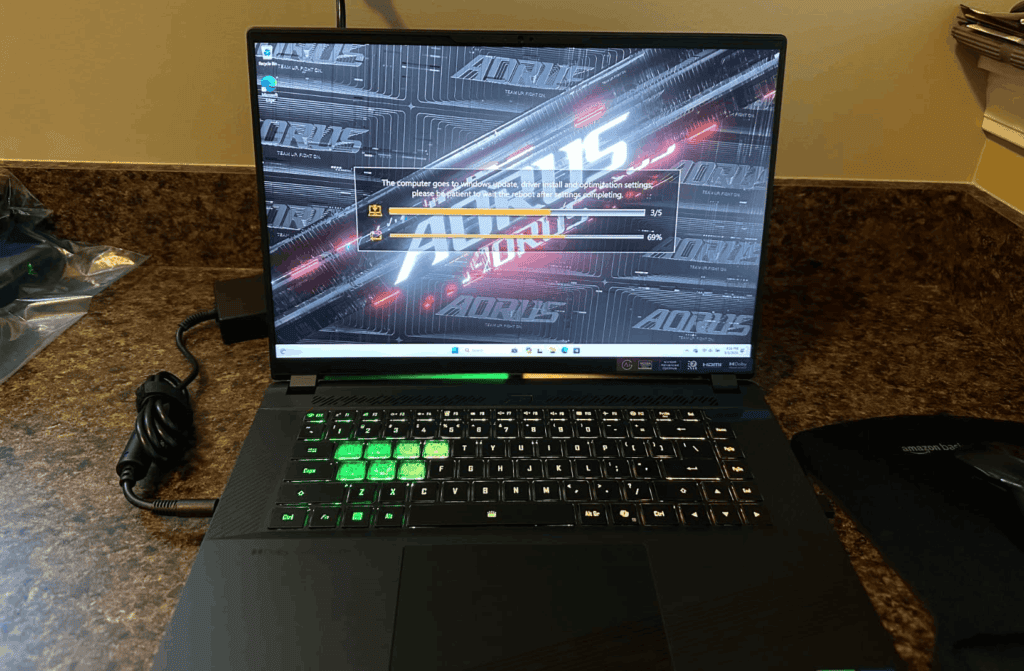
Software Conflicts
The G16 has a Jekyll and Hyde personality thanks to conflicts between Windows power management and Armory Crate software. This leads to wildly inconsistent performance, making it a gamble every time you fire it up.
Variable Refresh Rate Issues
OLED panels and variable refresh rates don’t play nice together. You get brightness fluctuations and flickering, which is about as fun as watching a scratched DVD.
Awaiting Fixes
Many of these issues might be fixed by BIOS updates—eventually. But for now, you’re stuck with performance hiccups and software bugs.
Display and Visuals Downfalls
Subpar SDR Brightness
The OLED display’s peak brightness is underwhelming, averaging around 420 nits. In bright environments, this means you’ll be squinting at your screen like it’s the dark ages.
Color Accuracy Woes
Adjust the brightness, and watch the color accuracy go out the window. This is a major problem if you need precise color representation for creative work.
Webcam and Audio Disappointments
Low-Quality Webcam
The 720p webcam is as underwhelming as they come, even with Windows Hello facial recognition. For video calls, you’ll look like a pixelated mess.
Lackluster Speakers
The speakers are loud but lack detail in the high end and don’t represent bass well. Forget about enjoying rich, cinematic soundscapes or deep, immersive music.
Price and Value Concerns

Pricey Upgrades
The cost of upgrading to higher-end configurations is sky-high. You’re paying a premium for features that don’t deliver proportional performance boosts.
Expensive Color Choices
Want the Platinum white version? That’ll be $200 extra. For a color. That’s like paying extra for ketchup at a burger joint.
Portability? More Like Port-a-Nuisance
Charger: The Elephant in the Room
Let’s revisit the charger situation. The proprietary 240W charger is not just any brick—it’s a cinder block in disguise. Throw this into your bag, and you’ll feel like you’re carrying a mini generator. For a laptop that prides itself on being a portable powerhouse, this massive charger is a serious misstep.
The Unfulfilled Promises of High-End Hardware
Inconsistent Performance: A Rollercoaster Ride
Imagine settling in for a gaming session, only to experience frame rate drops that make your game look like a slideshow. The performance inconsistency, driven by conflicts between Windows power modes and Armory Crate software, is maddening. One minute you’re cruising through high FPS, and the next, you’re struggling with choppy gameplay.
Thermal Throttling: The Invisible Hand
High temps not only make the laptop uncomfortably hot to the touch but also trigger thermal throttling. Your shiny new Intel Ultra 9 CPU is reined in by heat, making the much-touted performance gains feel like a distant dream. It’s like buying a race car only to find out it has a speed limiter stuck on.
The Software Snafu

Armory Crate: More Like Armory Crate(y)
Armory Crate is supposed to be your control hub, but it often feels more like a control freak. The constant tug-of-war with Windows power settings leads to unpredictable behavior. It’s frustrating when your top-of-the-line gaming rig acts more like a finicky old desktop.
Display Drama
OLED: The Double-Edged Sword
OLED’s superior color and contrast are enticing, but the risk of burn-in is the sword hanging over your head. Gamers, beware—static elements like health bars and maps can etch themselves into your screen, leaving a permanent shadow of your gaming adventures.
SDR Brightness: A Dim Prospect
The OLED panel’s SDR brightness is another letdown. In a bright room, the display struggles, making you wish for those extra nits that mini LED panels effortlessly provide.
Final Thoughts
The ASUS ROG Zephyrus G16 promises a lot but is hampered by significant drawbacks that potential buyers need to consider. From throttled performance and high temps to design quirks and high costs, this laptop is far from perfect.
If you’re in the market for a high-performance gaming laptop, make sure you’re fully aware of these issues. You might find that the trade-offs aren’t worth the premium price tag. In the end, it’s a high-stakes gamble—you could either get a stellar gaming machine or an overpriced headache. Choose wisely.
However, if after reading all these cons, you still want to buy the product, congratulations! You’re making a well-informed decision, and you won’t regret your purchase.

Reference:
https://www.youtube.com/watch?v=h3Ed6jYBvP4&pp=ygUXcm9nIHplcGh5cnVzIGcxNiByZXZpZXc%3D
https://www.youtube.com/watch?v=lJWs7uGNsRo&pp=ygUXcm9nIHplcGh5cnVzIGcxNiByZXZpZXc%3D
https://www.youtube.com/watch?v=lPSxGmrqJzA&pp=ygUXcm9nIHplcGh5cnVzIGcxNiByZXZpZXc%3D
https://www.youtube.com/watch?v=Qr0Xvw9cjCU&pp=ygUXcm9nIHplcGh5cnVzIGcxNiByZXZpZXc%3D
https://www.youtube.com/watch?v=8rAFo9NzQl8&pp=ygUXcm9nIHplcGh5cnVzIGcxNiByZXZpZXc%3D
https://www.youtube.com/watch?v=36uaVXdq-Dw&pp=ygUXcm9nIHplcGh5cnVzIGcxNiByZXZpZXc%3D
https://www.youtube.com/watch?v=nywTR_83ZWs&pp=ygUXcm9nIHplcGh5cnVzIGcxNiByZXZpZXc%3D
ROG Zephyrus G16

Alright, buckle up folks. Let's peel back the glossy veneer and get real about the ASUS ROG Zephyrus G16. This sleek, high-octane beast comes with a laundry list of serious flaws that those sugar-coated reviews conveniently gloss over. Here’s the brutal, unfiltered truth about this overhyped machine.
Product Currency: USD
Product Price: 1649
Product In-Stock: InStock
4.5