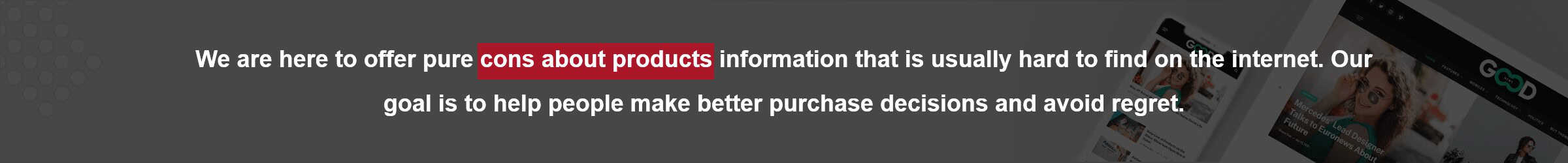Let me start by leveling with you: I’m not here to sugarcoat anything. If you’ve spent the past week binge-watching chip tear-downs and poring over spec sheets, maybe you’ve already got a sneaking suspicion that the MacBook Pro M4 Max isn’t as perfect as all those slick launch videos would have you believe.
You know the kind—glossy B-roll, panning shots of a pristine chassis, and that upbeat background track that makes everything feel futuristic. Well, let’s peel back the curtain, even if it’s a bit wrinkled, and talk frankly about what this machine does poorly. It’s not a bad laptop, but for the money Apple wants, you’d hope for more than just baby steps forward.
Table of Contents
- 1 Incremental Speed-Ups Don’t Always Feel Like Much
- 2 Fans That Suddenly Remind You There’s A Machine Inside
- 3 More Power Draw, More Heat, Same Old Desk
- 4 “New” Features That Don’t Feel So New
- 5 Nano-Texture: Paying Extra For A Mixed Bag
- 6 No Touchscreen, No OLED, No Surprise
- 7 Fingerprints and Keyboard Grime: The Not-So-Pretty Reality
- 8 The Price Tag: Brace Yourself
- 9 Thunderbolt 5: Fancy Ports, Sparse Accessories
- 10 Camera Upgrades and AI: Meh At Best
- 11 So, Should You Buy It?
Incremental Speed-Ups Don’t Always Feel Like Much
Numbers on a spec sheet might say something like, “20 to 25% faster than last year’s model.” That sounds decent, sure. But in practice, what does it actually mean? If you’re coming from an M3 Max, you might notice tasks like video exporting or code compiling finishing a hair faster. Great. If you’ve got an M2 or even an M1 model that still zips along for your needs, the M4 Max might strike you as a fancier, pricier version of what you already have. It’s like upgrading your car and realizing it’s just 20% better at merging onto the highway. Useful in theory, but was it really worth emptying your wallet over?
For most everyday projects—light 4K editing, a bit of Photoshop touch-up, some development work—the previous-gen machines still hum along fine. Unless your livelihood depends on shaving every possible second off complex simulations, you might not feel that “wow” factor. It’s a subtle improvement, not a leap. And for this kind of cash, subtle can feel like a letdown.
Fans That Suddenly Remind You There’s A Machine Inside
Remember how Apple’s chips used to run so quiet you wondered if the fans were ever going to bother spinning up? Those days seem a little less certain now. The M4 Max won’t howl like an ancient Windows laptop, but the fan noise is definitely more noticeable than what you might’ve gotten used to with, say, the M3 Max. Push it hard—4K grading sessions, big renders, heavy-duty compiling—and you’ll hear a gentle (or not-so-gentle) whoosh that’s harder to ignore.
If you work in a quiet studio or do the occasional voice-over recording, this extra hum might start to feel like an unwelcome co-star in your workflow. Before, you may have bragged about your Mac’s near-silent operation. Now, you might find yourself digging out those noise-canceling headphones just to concentrate. It’s not catastrophic, but it’s definitely a step away from that hush-hush environment Apple’s chips seemed to promise a few years ago.
More Power Draw, More Heat, Same Old Desk

For a laptop that’s all about efficiency, it’s a bit weird to see higher power consumption—about 20 watts more under heavy loads. Maybe that doesn’t sound like much, but it’s still a step backward. More power means more heat, and while this thing doesn’t melt your fingertips, it does nudge the temperature dial upward. Long editing sessions may leave you with a warmer lap. You probably won’t need oven mitts, but you’ll notice the difference if you’re sensitive to that sort of thing.
This all feeds into a subtle chain reaction. More power also tends to mean fans working harder, which we’ve already covered. It may nibble at battery life under strain, too. Sure, Apple’s battery management is still decent, but it’s still worth asking: wasn’t each new chip supposed to be some miraculous blend of speed and efficiency? With the M4 Max, it’s speed first, efficiency second. That might not bother you if you’re always plugged in, but it’s less ideal if you’re often on the go.
“New” Features That Don’t Feel So New
There’s this expectation when Apple slaps the word “Max” on a machine, you’ll get a few cool extras not found anywhere else. Instead, you see features—like Apple Intelligence—that also trickle down to M1 models. That kind of undercuts the special-sauce feeling. If your buddy’s older machine can do nearly the same tricks as your brand-new M4 Max, what’s so special about shelling out more?
And let’s talk design. The chassis looks basically the same as it did four years ago. Some might say, “If it ain’t broke, don’t fix it.” But tech is inherently forward-looking. After four years of the same general look, it’s getting a bit old. Rumor has it that Apple’s saving the real fireworks for 2026, which might leave you wondering if you should just keep your money safe until then. If you’re seeking that unmistakable feeling of owning the “latest and greatest,” the M4 Max might leave you with a lingering “That’s it?” vibe.
Nano-Texture: Paying Extra For A Mixed Bag
You can pay about £150 for a nano-texture screen that reduces glare. Sounds good, right? But here’s the rub: you might get slightly dimmer and less contrasty visuals. For tasks where color accuracy matters—a photographer reviewing subtle hues, a colorist tweaking shadows—you might feel a nagging sense that the image isn’t quite as punchy as it could be. It’s ironic to pay more and end up with a display that’s sometimes worse in certain conditions.
And there’s the viewing angle thing. Shift your position a bit, and you might notice the display’s brightness and contrast vary in odd ways. It’s a trade-off: less glare in exchange for occasional weirdness. Unless you live and breathe under harsh overhead lights, the nano-texture may not be a slam-dunk improvement. Instead, it’s more like paying for a side-grade that might leave you wishing you’d stuck with the standard screen.
No Touchscreen, No OLED, No Surprise

We live in a world where cheap laptops from the competition can have touchscreens by default. Meanwhile, the M4 Max still pretends touchscreens don’t matter. If you’re used to poking and swiping on a display—be it your phone, tablet, or even a budget 2-in-1—you might miss that intuitive interaction here. There’s something to be said about quickly zooming in on something by pinching the screen rather than wrestling with a trackpad gesture. Apple’s stubbornness here feels more outdated than principled.
Similarly, no OLED. While some Windows machines brag about ink-black backgrounds and dazzling colors, the M4 Max sticks to the same old panel technology. Sure, Apple’s Mini-LED solution is pretty, but OLED’s been a buzzword for a reason: contrast levels that pop like fireworks. The M4 Max is good, but good is old news. Great would be giving us the best display tech now, not in two or three years when Apple finally decides to hop on board.
Fingerprints and Keyboard Grime: The Not-So-Pretty Reality
So you got the Space Black model, and it looks gorgeous—until you touch it. Once your hands start doing their thing, that shiny finish becomes a fingerprint magnet. It’s like buying a fancy sports car and then realizing you have to wash it every two days to keep it looking cool. The wear and tear become noticeable much quicker on these darker finishes, too.
And let’s talk about the keyboard. After a while, the keys develop a glossy sheen from the oils on your fingers. It’s normal wear, sure, but on a premium machine, you’d hope Apple had a way to minimize that gross, greasy look. Wiping it down helps, but never fully cures the problem. Over time, it starts feeling less like a pristine piece of kit and more like, well, a laptop that’s seen too many late-night cram sessions. Little cosmetic issues, but they add up—especially at these prices.
The Price Tag: Brace Yourself
Apple has never been the cheap option, but the M4 Max can really stretch your budget. Go ahead, try adding extra RAM and storage. Toss in that fancy display coating. Maybe you’re tempted by Thunderbolt 5 docks or other optional extras. Each click raises the final bill into the stratosphere. If you thought the base price was steep, you might gasp by the time you’re done configuring your dream machine.
This cost factor might have you wondering what else is out there. For the same or less money, you could score a high-end Windows laptop with a touchscreen, OLED, and plenty of ports. Maybe it’s not macOS, but you’d get a more interesting set of features for your hard-earned cash. Dropping so much money on the M4 Max without feeling it’s a giant leap forward can leave a sour taste in your mouth.
Thunderbolt 5: Fancy Ports, Sparse Accessories
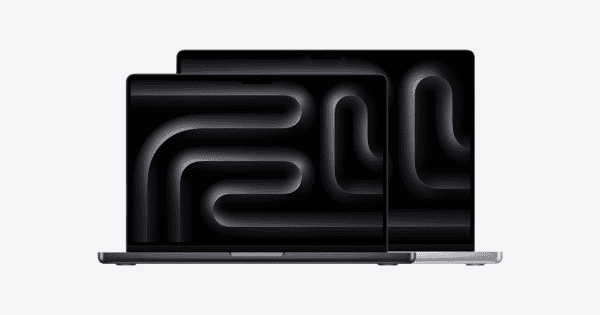
The M4 Max embraces Thunderbolt 5, which sounds cutting-edge. But good luck finding a host of cool, affordable accessories that take full advantage of it—at least right now. Early adopters end up fumbling around in a half-finished ecosystem. You pay for top-tier connectivity but don’t have a full lineup of gadgets to plug in just yet. Maybe in a year or two this will improve, but buying on day one puts you in the awkward spot of paying a premium to be a beta tester for a standard that hasn’t fully arrived.
Similarly, some improvements like brighter displays won’t mean much if you’re not doing HDR work or often working outdoors. It can feel like Apple’s bragging about stuff you might never fully enjoy. You end up with a bunch of potential but not a lot of practical gains. It’s like owning a sports car in a city with a 30 mph speed limit—nice to know you can go faster, but where are you supposed to do that?
Camera Upgrades and AI: Meh At Best
The webcam gets bumped to 12 MP. Wonderful. But does it blow your mind in day-to-day video calls? Probably not. Under good lighting, it’s a bit sharper. Under crappy lighting, it’s still not all that impressive. You’re not going to look like a Hollywood star on your Zoom calls, no matter how Apple spins it.
Then there’s the AI side—features that supposedly make everything smarter. Sometimes they work nicely, like a neat auto-framing trick. Other times, they stumble. Background blurs might look off, or the machine might guess what you want in a way that’s more “meh” than mind-blowing. In short, you’ll see potential, but it feels unfinished. If Apple’s AI revolution is coming, it hasn’t fully arrived in the M4 Max. You’re left with a sense that the machine is practicing for some future performance rather than delivering a showstopper right now.
So, Should You Buy It?
Look, the M4 Max isn’t a train wreck. It’s still solid, still powerful, and still very much a Mac—reliable, polished, backed by Apple’s customer support and ecosystem. But calling it a game-changer? That’s pushing it. If you’ve got deep pockets and you simply must have the “latest,” go ahead. Just know you’ll be paying top dollar for incremental improvements, a bit more fan noise, a hotter chassis, and a design that’s basically going grey around the temples.
Nonetheless, if you’ve reviewed these drawbacks and still decide to purchase the product, congratulations! You’re making an informed choice. You’ll likely be satisfied, with your decision.
Reference:
https://www.youtube.com/watch?v=3cw-WlX4vV0&pp=ygUVQXBwbGUgV2F0Y2ggU0UgcmV2aWV3
https://www.youtube.com/watch?v=F9IiEgfy9Ig&pp=ygUVQXBwbGUgV2F0Y2ggU0UgcmV2aWV3
https://www.youtube.com/watch?v=ZxqNmOhrM_4&pp=ygUVQXBwbGUgV2F0Y2ggU0UgcmV2aWV3
https://www.youtube.com/watch?v=XCItYTyVtuc&pp=ygUVQXBwbGUgV2F0Y2ggU0UgcmV2aWV3
https://www.youtube.com/watch?v=us9Qc1bMcE4&pp=ygUVQXBwbGUgV2F0Y2ggU0UgcmV2aWV3
https://www.youtube.com/watch?v=079rAyl63Bw&pp=ygUVQXBwbGUgV2F0Y2ggU0UgcmV2aWV3
MacBook Pro M4 Max
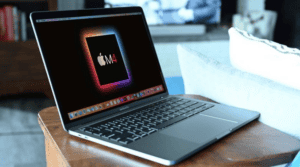
Let me start by leveling with you: I’m not here to sugarcoat anything. If you’ve spent the past week binge-watching chip tear-downs and poring over spec sheets, maybe you’ve already got a sneaking suspicion that the MacBook Pro M4 Max isn’t as perfect as all those slick launch videos would have you believe.
Product Currency: USD
Product Price: 36500
Product In-Stock: InStock
4.3