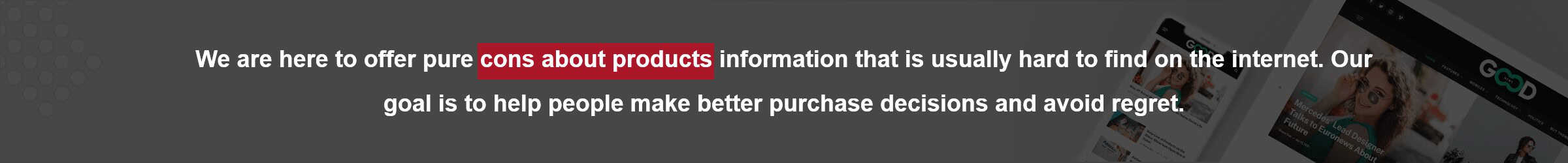I’ve spent a lot of time wading through the nonstop flood of praise surrounding Apple’s M4 Mac Mini. It’s almost like every shiny new Apple device lands in a warm bath of compliments, with critics tripping over themselves to shower it with applause.
Sure, I get it: There’s a lot to like about this compact little computer. It’s modern, efficient, and whispers while it works. But let’s be honest—behind all the marketing and fanfare, there are some details that might make you flinch if you’re not prepared. I’m here to shine a bright spotlight on those unpolished corners that tend to hide in the shadows. If you’re tired of the same old love letters to Apple’s latest machine, you’re in the right place.
Now, I’m not out to bash this device into oblivion. The M4 Mac Mini isn’t a hunk of junk. For plenty of users, it’ll do just fine—maybe even better than that. But if, like me, you appreciate knowing all the trade-offs before hitting that “buy” button, then keep reading. You might be surprised at just how many quirks Apple’s adorable little desktop still carries around.
We’ll be zeroing in on five major pitfalls that frequently stay tucked away, glossed over by folks who prefer to admire only the pretty wrapping paper. After all, every product has its warts, and no one should be stuck discovering them too late. Let’s pull back the curtain and see where the M4 Mac Mini might stumble.
Table of Contents
A Port Problem: Living in Dongle Country
The M4 Mac Mini’s silhouette is crisp, small, and modern, but here’s the reality: Apple stripped away beloved ports and left a lean lineup that embraces the future so hard it forgets the past. USB-A? Out the door. If you own older accessories—even well-functioning ones—you’re out of luck without some form of adapter. And not just one adapter, mind you. You might end up with a cluster of them sprouting from the back of your system like some strange tech creature with too many limbs.
Think about it: Maybe you’ve got a trusty external hard drive that’s chugged along faithfully for years. Or a keyboard and mouse combo you adore, but that relies on the “old school” USB-A connector. Now, instead of just plugging them in, you’re juggling a nest of converters. It’s messy. It’s pricey. It’s also incredibly ironic that a device known for its clean design can lead to a desktop that looks more cluttered than ever.
This frustration doesn’t stop at a single purchase. Need more ports for memory sticks, controllers, or scanners? Great, add more hubs. Before you know it, the desk you worked hard to keep neat starts to look like a warehouse of cables and connectors. And all this just to make your perfectly functional gear play nice with Apple’s forward-facing vision. Sure, some folks love living on tech’s cutting edge, but do we really need to abandon practicality this quickly? You can’t help feeling that Apple might have swung the pendulum a bit too far in the direction of minimalism, leaving those of us who aren’t quite ready to ditch our older devices feeling left behind.
The One-Shot Hardware Configuration: No Upgrades Allowed

There’s something reassuring about knowing you can upgrade a computer. Maybe not right away, but down the line when you’ve saved up some cash or your needs have grown. With earlier Mac Minis, that was possible. Crack it open, add some RAM, maybe swap in a bigger drive—no big deal. But with the M4 Mac Mini, that door has slammed shut. The memory and storage are soldered to the board, locked in place like they’re part of a forbidden vault.
This shift means you’re forced to pick your specs at checkout with the precision of a fortune teller. Will you need more memory next year? Better guess correctly now, because you won’t be able to fix that choice later. If you go cheap upfront to save money, you might pay the price in frustration down the road. On the other hand, if you splash out too much cash for maxed-out specs now, you might realize later that you never really needed that extra power. Either way, Apple wins—and you’re left feeling like your future was written in stone the day you clicked that “buy” button.
For people who love to squeeze every last drop of life out of their machines, this locked-in approach feels like a cage. Instead of gradually upgrading and extending your device’s lifespan, you might have to bite the bullet and purchase a new system entirely when your needs change. That’s wasteful, both for your wallet and the planet. While Apple can argue that soldering parts results in better stability or slimmer designs, from a consumer standpoint, it feels a lot like having your hands tied behind your back.
The Woes of Compatibility: Old Tools, New Headaches
Let’s get one thing straight: Apple Silicon is impressive. The performance, energy efficiency, and clever engineering behind these chips are nothing to sneeze at. But this technological leap forward can leave certain older pieces of software and hardware gasping for air. Not everything you rely on day-to-day may run smoothly on the M4’s architecture. Sure, most mainstream apps have found their footing, but what if you depend on a niche piece of software or an outdated driver for a critical gadget?
In these fringe cases, you’re stuck experimenting with emulation layers like Rosetta, hunting down sketchy driver updates, or praying that developers eventually catch up. This can eat away at your precious time, turning a sleek new machine into a fussy toddler that refuses to cooperate. It’s unsettling to realize that your prized workflow, which once ran like a well-oiled machine, now sputters or halts because the world moved on without your specialized tools.
Even peripheral devices—like audio interfaces, legacy printers, or unique scanning equipment—may give you grief. The M4 Mac Mini might be cutting-edge, but what good is that if you’re forced to juggle multiple machines or waste hours tinkering just to do the work you’ve done a million times before?
Now, maybe you’ll never hit these problems if your needs stick to the beaten path. But for those whose daily routines hinge on tools that haven’t made the leap to Apple’s new world, the M4 Mac Mini can turn your once-smooth workflow into a prickly field of compatibility landmines. It’s one of those silent gotchas that might not show up in the glitzy promo videos but can punch you in the gut when you least expect it.
Hitting the Performance Ceiling: Pros, Look Elsewhere

Apple’s M-series chips have pummeled through countless benchmarks, showing off how brisk and nimble they can be. For everyday tasks—web browsing, video calls, light image editing—the M4 Mac Mini hums along nicely. But let’s say you’re not the average casual user. Let’s say you’re working with heavy-duty video editing at ultra-high resolutions, juggling massive 3D models, or piling on endless audio tracks and effects. In that scenario, the M4 Mac Mini might remind you that it’s still the “entry-level” member of the Mac family.
Professional creators often push their machines to the edge of what’s possible. In those pressure-cooker environments, every extra second of render time, every momentary lag during a critical edit, can feel like an eternity. The M4 Mac Mini might strain under that kind of load, leaving you to wonder if you should have just gone with a beefier machine. Apple’s lineup clearly signals that if you want blistering performance without compromise, you’d better aim higher and spend more.
That’s not a shocker—Apple never claimed the Mac Mini would dethrone a Mac Pro—but it still matters. Not everyone wants to invest in a larger, more expensive desktop. Some of us just hoped that this little box would finally bring serious horsepower in a small package. While the M4 Mac Mini has made strides, it’s still the junior player, and if your work demands maximum muscle, it might not cut it.
This is the bittersweet truth: it’s a step forward from older models, but still behind when it comes to top-tier professional work. For those of us dreaming of a do-it-all box that won’t break the bank or your back, the realization stings. You either lower your performance expectations or open your wallet wider.

I know it sounds petty, but a power button placement can actually matter. On the M4 Mac Mini, that button is awkwardly lurking on the bottom. Yeah, you heard that right: the bottom. Imagine setting up your beautifully minimal desk, positioning the Mac Mini just where you want it, and then realizing that every time you need to power it on or off, you’re feeling around like someone groping in the dark for dropped keys.
It’s a small annoyance that grows over time. Need to quickly shut down? Great—now you’ve got to tilt the whole machine or do some weird maneuver to reach the button. Over the months, these tiny frustrations stack up like junk mail on your kitchen table.
From an accessibility angle, this decision feels less than thoughtful. Not everyone can easily flip a machine around or reach underneath it, and even those who can will probably roll their eyes every time. Apple’s known for elegant design, so this quirk stands out like a sore thumb. It’s a glaring instance where form triumphed over function, leaving everyday users to pay the price in micro doses of annoyance.
No, the button placement won’t shatter your productivity or send you crying into the night. But it’s a pesky reminder that even in a device that’s supposed to be sleek and considerate, someone at Apple thought this was a bright idea. It’s these little details that make you wonder if anyone tested how it feels to use the product in a real-world setup. Sometimes, the simplest things can sour what should be a smooth experience.
Conclusion
After mapping out these shortcomings, I’m not out to call the M4 Mac Mini a disaster. In fact, for a large audience—folks who mainly browse, stream, and do some light editing—it might be close to perfect. It’s small, quiet, energy-efficient, and generally gets the job done without fuss. But this glowing scenario fades a bit if you’re someone who craves flexibility in hardware, relies on older accessories, deals with quirky applications, pushes hardware to the limit, or simply appreciates a more intuitive button layout.
What’s frustrating is that these flaws aren’t necessarily unavoidable. Apple chose to kill off older ports, lock down upgrades, and put the power button in a weird spot. Apple chose to march toward the future so briskly that it left certain users stumbling to keep up. Maybe that’s progress; maybe it’s just a sign that Apple’s vision and your reality might not align.
Look, there’s no shame in loving the M4 Mac Mini. If it serves your purposes and makes you happy, fantastic. But I think it’s essential to understand the full picture before jumping in. Too many reviews gloss over these issues, focusing instead on sleek curves and raw chip power. That’s only half the story.
Nonetheless, if you’ve reviewed these drawbacks and still decide to purchase the product, congratulations! You’re making an informed choice. You’ll likely be satisfied, with your decision.
Reference:
https://www.youtube.com/watch?v=GBR6pHZ68Ho&pp=ygULTTQgTWFjIE1pbmk%3D
https://www.youtube.com/watch?v=z19HM7ANZlo&t=175s&pp=ygULTTQgTWFjIE1pbmk%3D
https://www.youtube.com/watch?v=uU2ksgXc11U&pp=ygULTTQgTWFjIE1pbmk%3D
https://www.youtube.com/watch?v=aNn4BlhF7zo&pp=ygULTTQgTWFjIE1pbmk%3D
https://www.youtube.com/watch?v=wsqZfEBcTQ0&pp=ygULTTQgTWFjIE1pbmk%3D
M4 Mac Mini

I’ve spent a lot of time wading through the nonstop flood of praise surrounding Apple’s M4 Mac Mini. It’s almost like every shiny new Apple device lands in a warm bath of compliments, with critics tripping over themselves to shower it with applause.
Product Currency: USD
Product Price: 599
Product In-Stock: InStock
4.8