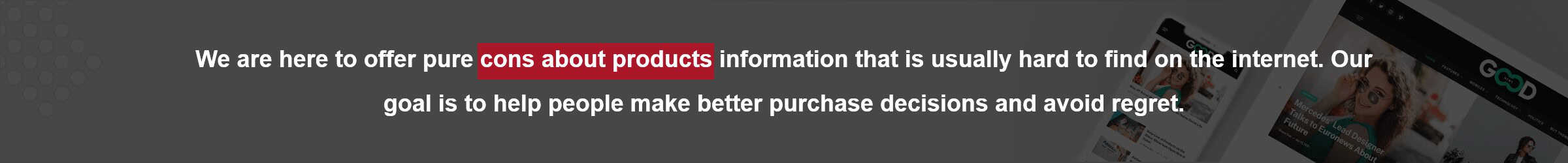Alright, so here’s the deal: I know you’ve seen those endless streams of glowing reviews about the M2 iPad Air—how it’s supposedly the best tablet for X, Y, and Z. Heck, I’ve read my share, and I’m bored out of my mind. Let’s skip that tired chorus. I’m going to level with you: the M2 iPad Air isn’t all sunshine. In fact, there’s a whole bucket of sticky downsides if you look past that shiny Apple badge. No, I’m not anti-Apple.
I actually like a good number of their products. Still, I don’t think we should tiptoe around the fact that this device fumbles quite a bit. It’s awkward, half-baked in some areas, and overpriced once you factor in all the stuff you really need. If you’re tired of the same old “Wow, it’s so great!” routine, then pull up a chair and settle in, because we’re going to dig through everything that’s off, weird, or downright annoying about this supposedly “next-gen” tablet.
Table of Contents
- 1 Display Limitations: Where’s My Smoothness and Brilliance?
- 2 Storage: A Pathetic Past and a Bare Minimum Present
- 3 Awkward Accessory Compatibility: The Upgrade You Don’t Really Get
- 4 M2 Chip: All That Power Going Nowhere
- 5 Air? More Like “Slightly Heavier Wind”
- 6 Dull Colors: Who Stole the Personality?
- 7 Pricing and Value: Paying Through the Nose for Yesterday’s Stuff
- 8 iPadOS: A Powerful Car Stuck in Traffic
- 9 USB-C Without the Thunder: Poking Along at Half-Speed
- 10 The 13-Inch Biggie: Size Isn’t Everything
- 11 Forced Into Accessories: Gearing Up Just to Get By
- 12 Battery Quirks: The Uncertain Endurance
- 13 Touch ID: The “Good Enough” Security
- 14 Wrapping It Up: A Tablet Confused About Its Purpose
Display Limitations: Where’s My Smoothness and Brilliance?
So, look, the display is nice—“nice” like a hotel painting that doesn’t offend you, but you’d never hang it in your living room. There’s no ProMotion here, meaning you’re stuck at a measly 60Hz refresh rate. If you’ve cruised around on a higher-end Apple screen or even a top-tier Android tablet, you’ll know exactly what’s missing. The scrolling just feels… regular. Let’s say you’re flipping through a photo album or zooming around a complex interface; the lack of that buttery-smooth motion is as noticeable as a squeaky door hinge you keep forgetting to oil.
On top of that, the brightness caps out at around 600 nits—fine indoors, sure, but as soon as you step onto your porch or try to use it near a sunny window, you may find yourself squinting like a mole unaccustomed to daylight. The result: a visually okayish panel that can’t hold a candle (or a backlight) to the Pro models. You pay a premium, but you get “meh.”
Storage: A Pathetic Past and a Bare Minimum Present

It still bugs me that Apple clung to 64GB base storage configurations for so long. They’ve finally bumped it up to 128GB, which, on paper, looks like a kind gesture, right? Well, in a world where apps chug data and 4K media files swallow space like starving hippos, 128GB runs dry fast if you’re serious about using this as more than a casual Netflix machine. Maybe you rely on the cloud—great, until your Wi-Fi falters at that critical moment. I mean, come on, a device pitched as a step toward the future of productivity shouldn’t make you constantly juggle storage options or cough up extra dough for the next tier. It’s a band-aid solution that still feels cheap, like someone who gives you half a cookie and expects a thank-you note.
Awkward Accessory Compatibility: The Upgrade You Don’t Really Get
What’s especially galling is how the M2 iPad Air finds itself snubbed by Apple’s newest accessory lineup. The fancy Magic Keyboard with that cool aluminum feel and larger trackpad? Sorry, buddy, not for you. Instead, you get to pay full price for some older-generation gear that’s clearly second fiddle. The same goes for the Apple Pencil situation: if you’ve grown attached to the slick Gen 2 Pencil with its magnetic charging and all that jazz, well, too bad. You’ll have to either stick with the first-gen pencil (slower pairing, more clumsy) or cough up cash for the Apple Pencil Pro. It’s like moving into a swanky neighborhood only to be told that your driveway can’t fit your car and you have to park down the street. This isn’t some trivial nitpick; accessories are part of what make an iPad “sing,” and here you’re stuck with the older sheet music.
M2 Chip: All That Power Going Nowhere
Everybody wants that shiny new chip, right? M2 is supposed to be the star of the show. Except here, it’s more like a cameo role in a low-stakes sitcom. The chip’s an upgrade on paper, but when you’re surfing the web, editing documents, or even doing moderate photo work, you’ll barely notice any difference from the M1 model. Oh, and guess what—this M2 is a binned version with a 9-core GPU instead of the standard 10, so it’s literally a toned-down star trying to act like a headliner. You might run a benchmark and smile at the numbers, but when you get back to everyday usage, you’ll be scratching your head, wondering why you bothered. It’s a fancy engine with nowhere to drive fast.
Air? More Like “Slightly Heavier Wind”

If “Air” still evokes thoughts of a featherlight device, get ready for some disappointment. The M2 iPad Air is actually chunkier and heavier than some of the current Pro models. It’s like a friend who brags about going on a diet but shows up to dinner noticeably heavier than last time.
This messes with the core identity that “Air” used to stand for. Holding it for long reading sessions or casual browsing on the couch gets tiring. In short, the name feels like an odd joke at your expense. The moment you pick it up and your arm starts aching, you’ll be reminded that branding can be misleading. Thin and light? More like “just lighter than a brick, but not by a huge margin.”
Dull Colors: Who Stole the Personality?
Apple’s always had a flair for design and color—remember how fun it was to pick a hue that popped? With the M2 iPad Air, the new colors are oddly subdued, like somebody poured a bit of gray into every shade. It’s not a catastrophe, obviously, but it’s one more subtle letdown. You spend a chunk of change, and you get a device that looks ever so slightly washed-out. I know, I know—performance over aesthetics. But when you’re buying a premium product, can’t we have both? It’s a minor gripe, but a noticeable one. Why settle for dull when you’re paying for excellence?
Pricing and Value: Paying Through the Nose for Yesterday’s Stuff
Here’s where the kicker really comes in. The accessory prices remain sky-high, yet you’re handed older models that don’t come close to the improvements Apple’s rolled out for their top-tier devices. You’re stuck paying a premium for a keyboard and pencil that lack the shine of the newer, more feature-packed versions.
Toss in the cost of upgrading storage or adding a stylus, and you’re creeping into iPad Pro territory. At some point, you have to ask: why am I not just buying the Pro and calling it a day? The M2 iPad Air finds itself in an uneasy middle ground—too pricey to justify its shortcomings, not good enough to earn a place among serious power-user devices.
iPadOS: A Powerful Car Stuck in Traffic

You’ve got this M2 chip, right? A real beast. But the moment you try to do something “Pro-level,” iPadOS slams on the brakes. Multitasking? External monitor support that doesn’t feel like a joke? Complex workflows that rival a laptop? Keep dreaming. Stage Manager, Apple’s big attempt at rethinking multitasking, feels hampered and clumsy—like a feature that never got the memo on how people actually work. iPadOS is polished, sure, but it’s still too timid. It’s a butler that never leaves the foyer, never stepping into the real-world demands of people who need serious capabilities. You’ve got a state-of-the-art engine forced to idle in a cul-de-sac.
USB-C Without the Thunder: Poking Along at Half-Speed
You’d think by now Apple would bless its mid-tier tablet with Thunderbolt, but no such luck. Instead, you get a standard USB-C port that’s decent but lacks the blazing speed or versatility that professionals crave. Moving huge media files? Hooking up advanced docks? You’ll feel the limitation. It’s like having a runway that’s too short for your jet; sure, you can still take off, but not as gracefully, and maybe not with a full payload.
This is a bitter pill for anyone who hoped the M2 iPad Air would marry portability with serious, pro-level connectivity. Instead, you’re stuck in the slow lane, wondering what might have been.
The 13-Inch Biggie: Size Isn’t Everything
They’ve got a 13-inch model now, which might sound splendid for watching movies or spreading out your spreadsheets. But guess what: holding a giant tablet for a while is actually pretty tiring. Without a keyboard or stand, that larger screen becomes a literal handful—well, two handfuls. It’s not convenient, it’s not elegant, and it starts to feel a bit absurd.
Instead of a neat tool that travels easily, you’ve got a slab that almost demands a desktop setup. So much for portability. If you wanted a big screen with minimal fuss, maybe you should’ve just considered a laptop that’s actually designed for table use, not your wobbly lap.
Forced Into Accessories: Gearing Up Just to Get By
Let’s be blunt: using the M2 iPad Air alone feels half-complete if you’re trying to be productive. Need to type a long email or draft a document that doesn’t make you want to yank your hair out? Better get a keyboard. Want to do any meaningful illustration or note-taking? Pencil time. Oh, and if you plan on giving presentations or hooking it up to an external monitor for work, guess who’s off on an adapter shopping spree.
Suddenly, your sleek tablet looks like it’s auditioning for a role in the Transformers franchise. Accessory dependence isn’t inherently evil, but here it highlights how the base device doesn’t stand firmly on its own two feet. It’s constantly leaning on something else to feel “complete.”
Battery Quirks: The Uncertain Endurance

Battery life is usually a strong suit for iPads, but I’ve heard more than a few whispers—okay, fine, I’ve tested some beta scenarios myself—where battery longevity takes a hit. On stable releases, it’s generally okay, but not the rock-solid performance we might crave.
If you’re pushing this thing hard, connecting peripherals, multitasking, or trying out early software updates, don’t be shocked if you find yourself hunting for a charger earlier than you expected. It’s not a meltdown situation, but it’s certainly not confidence-inspiring, especially if you dream of cutting the cord for an entire workday. Not everyone will notice, but it’s a sign that this device isn’t exactly nailing the fundamentals every single time.
Touch ID: The “Good Enough” Security
Face ID spoiled me, I admit it. Going back to Touch ID feels like stepping back in time. It’s reliable—don’t get me wrong—but it’s not hands-free, not that seamless glance-and-go feeling. You might not care if you’re coming from older devices, but if you know the ease of Face ID, Touch ID starts to feel like rummaging for your keys instead of using a smart lock.
It’s a constant reminder that the M2 iPad Air, for all its claims, just doesn’t get the royal treatment Apple reserves for the Pro lineup. It’s fine, but sometimes “fine” stings more than outright failure. It’s a subtle downgrade that nags at you.
Wrapping It Up: A Tablet Confused About Its Purpose
After all this ranting, maybe you think I hate the M2 iPad Air. That’s not quite right. It’s more like I’m disappointed in what could have been—a device that positions itself between consumer and pro ends, but ends up feeling kind of lost. It’s got a brand-spanking-new chip that can’t fully stretch its legs.
It’s got a nice-enough display that seems outdated the moment you glance at a Pro model. It’s got accessory limitations that make you scratch your head and pricing that leaves you grimacing. To top it off, the whole “Air” moniker feels like a leftover from another era. Despite all the glitz and marketing, this tablet sits in an uneasy no-man’s-land, with its best features shackled by software constraints and hardware omissions that feel downright petty.
If you’re dead set on a new iPad and can’t justify the Pro, well, sure, the M2 iPad Air might fill a gap in your life. But let’s not pretend it’s some marvel. The moment you push past its comfy middle-of-the-road marketing, you’ll see the cracks. Don’t let the hype train roll right over your good judgment—because once you sit with this device for a while, you’ll realize it’s not exactly the next big thing. It’s more like the next medium thing—fine, serviceable, and too compromised to be exciting.
Nevertheless, if you’ve weighed all these drawbacks. Still wish to go with the purchase, congratulations! You’re making a considered decision that you won’t regret.
Reference:
https://www.youtube.com/watch?v=ZEv01bpKx9Q&pp=ygUSaVBhZCBBaXIgTTIgcmV2aWV3
https://www.youtube.com/watch?v=TCpclTpPYlU&pp=ygUSaVBhZCBBaXIgTTIgcmV2aWV3
https://www.youtube.com/watch?v=RdoIHlKok8Y&pp=ygUSaVBhZCBBaXIgTTIgcmV2aWV3
https://www.youtube.com/watch?v=kblOd_DFZcU&pp=ygUSaVBhZCBBaXIgTTIgcmV2aWV3
https://www.youtube.com/watch?v=jRPIlR40X4c&pp=ygUSaVBhZCBBaXIgTTIgcmV2aWV3
https://www.youtube.com/watch?v=eVUKxA4p8bc&pp=ygUSaVBhZCBBaXIgTTIgcmV2aWV3
https://www.youtube.com/watch?v=AUVIigiheV8&pp=ygUSaVBhZCBBaXIgTTIgcmV2aWV3
https://www.youtube.com/watch?v=BELurPqBM_A&pp=ygUSaVBhZCBBaXIgTTIgcmV2aWV3
M2 iPad Air
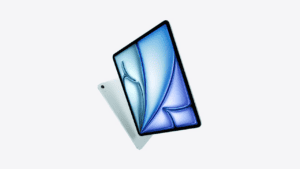
Alright, so here’s the deal: I know you’ve seen those endless streams of glowing reviews about the M2 iPad Air—how it’s supposedly the best tablet for X, Y, and Z. Heck, I’ve read my share, and I’m bored out of my mind. Let’s skip that tired chorus. I’m going to level with you: the M2 iPad Air isn’t all sunshine. In fact, there’s a whole bucket of sticky downsides if you look past that shiny Apple badge. No, I’m not anti-Apple.
Product Currency: USD
Product Price: 600
Product In-Stock: InStock
4.5