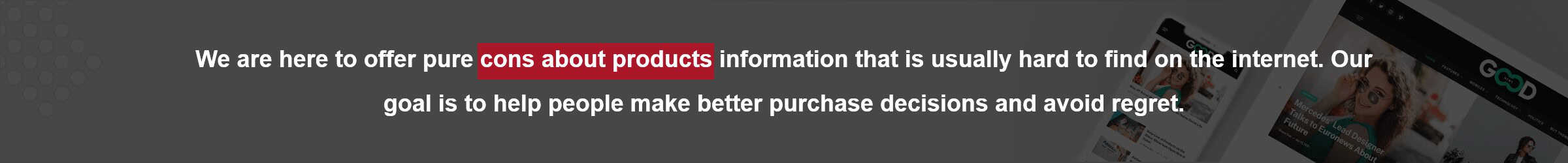Apple’s iPad Mini (A17 Pro) has been making waves since its release, boasting impressive specs and that unmistakable Apple flair. But let’s be real—every shiny new gadget has its flaws, and the iPad Mini is no exception. If you’re tired of the endless praise and want to hear about the downsides before making a purchase, stick around. Here’s a candid look at the cons of the iPad Mini (A17 Pro).
Table of Contents
- 1 Stuck in the Past: Outdated Design
- 2 Display Woes: Not Up to Par
- 3 Brightness Letdowns: Struggling Outdoors
- 4 Jelly Scrolling: A Sticky Situation
- 5 Price Tag: Is It Worth It?
- 6 Apple Intelligence Features: Not Quite Smart Enough
- 7 Home Screen Headaches
- 8 Accessory Limitations: Holding Back Productivity
- 9 Wrapping It Up
Stuck in the Past: Outdated Design
First things first—the design. Apple is usually at the forefront of sleek, modern aesthetics, but the iPad Mini seems to have hit pause. It’s sporting the same chunky bezels and overall look as its predecessor. Three years have passed, and while tech evolves rapidly, Apple hasn’t given the Mini much of a facelift. Compared to the ultra-slim iPad Pro or other contemporary tablets, the Mini feels a bit clunky and old-fashioned.
This lack of design innovation isn’t just about looks. Thick bezels mean a smaller screen-to-body ratio, which can make the device feel bulkier in your hand. For those who crave that cutting-edge appearance and the latest design trends, the iPad Mini might seem like it’s stuck in a time warp. It’s a bit disappointing, especially when you expect Apple to always push the envelope.
Display Woes: Not Up to Par

Let’s talk screens. The iPad Mini (A17 Pro) comes with an 8.3-inch Liquid Retina display, which is decent but nothing groundbreaking. Unlike some of its competitors, it doesn’t feature OLED or mini-LED technology. This means you’re missing out on deeper blacks and higher contrast levels that make content pop. For media enthusiasts, this can be a letdown.
And then there’s the refresh rate. Clocking in at 60Hz, it’s smooth enough for everyday tasks, but if you’re used to the buttery-smooth 120Hz displays found in higher-end models like the iPad Pro, the Mini’s screen might feel a bit sluggish. Whether you’re gaming, scrolling through social media, or editing photos, that extra smoothness can make a noticeable difference. Without it, the iPad Mini doesn’t quite deliver the seamless experience you might hope for.
Brightness Letdowns: Struggling Outdoors
Brightness is another area where the iPad Mini falls short. The screen tops out at 500 nits, which is okay indoors but can be a real pain in bright sunlight. If you’re someone who likes to take your tablet to the park or use it near a sunny window, you might find yourself squinting or struggling to see the screen clearly. Other tablets offer higher brightness levels, making them more versatile for different lighting conditions.
Lower brightness not only affects visibility but can also lead to eye strain if you’re constantly adjusting settings or trying to find the right angle. For outdoor lovers, this is a significant drawback. The iPad Mini’s brightness just doesn’t quite keep up with the demands of real-world use outside the comfort of your living room.
Jelly Scrolling: A Sticky Situation

Scrolling should be a smooth, effortless part of using your tablet, but the iPad Mini (A17 Pro) sometimes feels like it’s stuck in slow motion. Despite improvements over previous models, the “jelly-like” scrolling is still an issue for some users. It’s not a deal-breaker, but it can be annoying when you’re trying to swipe through long articles or flick through photos.
This inconsistency can disrupt the overall user experience, making interactions feel less responsive. Especially during tasks that require quick navigation, the lag can be frustrating. If you’re someone who values fluid, immediate feedback when you scroll, this lingering issue might take away from the Mini’s appeal.
Price Tag: Is It Worth It?
At $499 for the base 128GB model, the iPad Mini (A17 Pro) isn’t exactly budget-friendly. When you start comparing it to other tablets that offer similar features for less, the price can seem steep. And if you want more storage or the cellular option, you’re looking at an additional $100 per tier. That adds up quickly, making the Mini a pricey option when the upgrades don’t feel substantial enough to justify the extra cost.
For those who are budget-conscious or simply don’t need all the bells and whistles, the high price point can be a major deterrent. It’s a premium device, sure, but without significant enhancements over previous models, the cost doesn’t quite match up with the value you’re getting.
Apple Intelligence Features: Not Quite Smart Enough

Apple has been touting its intelligence features as a game-changer, but with the iPad Mini (A17 Pro), these features feel a bit half-baked. The smart interactions and intuitive functionalities don’t always hit the mark, leaving users underwhelmed. It’s like Apple threw in these fancy features without fully ironing out the kinks.
Predictive text and voice recognition might not be as sharp or reliable as you’d expect, which can lead to frustration rather than convenience. Instead of enhancing your experience, these intelligence features sometimes feel like gimmicks that don’t add much real value. For most users, these additions won’t be a compelling reason to choose the Mini over other options.
Home Screen Headaches
The home screen is where you spend a lot of your time, and the iPad Mini (A17 Pro) doesn’t make it easy. With limited screen space, managing multiple apps and widgets can become a bit of a juggling act. It’s easy to feel cramped and disorganized, especially if you rely on your tablet for productivity.
On top of that, there are occasional bugs that mess with app arrangement, making the whole experience frustrating. Apps might not stay where you put them, or they might behave unpredictably when you try to organize your layout. For anyone who values a clean and efficient home screen, these issues can be a real pain, detracting from the overall usability of the device.
Accessory Limitations: Holding Back Productivity
Accessories can really boost what your tablet can do, but the iPad Mini (A17 Pro) has some limitations here. It doesn’t support the Magic Keyboard, which is a bummer for those looking to use their tablet for serious typing or productivity tasks. Without this high-quality keyboard option, the Mini falls short of offering a versatile setup for work or creative projects.
Plus, the range of compatible accessories is somewhat limited. Sure, there are third-party options, but they often don’t match the seamless integration and quality of Apple’s own accessories. This can lead to a disjointed experience where you have to cobble together different components to get the functionality you need. For users who want a comprehensive and cohesive accessory ecosystem, the iPad Mini might feel a bit restrictive.
Wrapping It Up
The iPad Mini (A17 Pro) certainly has its perks, but it’s not all sunshine and rainbows. From an outdated design and screen limitations to a steep price and accessory constraints, there are several downsides that potential buyers should keep in mind. These issues highlight areas where Apple could step up its game, ensuring that future models better meet the needs and expectations of users.
If you’re deeply embedded in the Apple ecosystem and appreciate the Mini’s compact size and overall performance, it might still be worth considering. However, if you prioritize the latest design trends, superior display technology, or a more wallet-friendly price, you might want to explore other tablets on the market. Balancing the pros and cons will help you make a choice that’s right for your specific needs, ensuring that your next tablet brings more joy than frustration.
Nevertheless, if you’ve weighed all these drawbacks. Still wish to go with the purchase, congratulations! You’re making a considered decision that you won’t regret.
Reference:
https://www.youtube.com/watch?v=sAIwEdkkaR8&pp=ygUYaVBhZCBNaW5pIEExNyBQUk8gcmV2aWV3
https://www.youtube.com/watch?v=0zMB2y31Cmg&pp=ygUYaVBhZCBNaW5pIEExNyBQUk8gcmV2aWV3
https://www.youtube.com/watch?v=3J01qNI2EPA&pp=ygUYaVBhZCBNaW5pIEExNyBQUk8gcmV2aWV3
https://www.youtube.com/watch?v=a-oh3jcS4Sc&pp=ygUYaVBhZCBNaW5pIEExNyBQUk8gcmV2aWV3
https://www.youtube.com/watch?v=Ps7QaK0bGvQ&pp=ygUYaVBhZCBNaW5pIEExNyBQUk8gcmV2aWV3
https://www.youtube.com/watch?v=we5qpMjL1sY&pp=ygUYaVBhZCBNaW5pIEExNyBQUk8gcmV2aWV3
iPad Mini A17 Pro

Apple’s iPad Mini (A17 Pro) has been making waves since its release, boasting impressive specs and that unmistakable Apple flair. But let’s be real—every shiny new gadget has its flaws, and the iPad Mini is no exception. If you’re tired of the endless praise and want to hear about the downsides before making a purchase, stick around. Here’s a candid look at the cons of the iPad Mini (A17 Pro).
Product Currency: USD
Product Price: 470
Product In-Stock: InStock
4.4