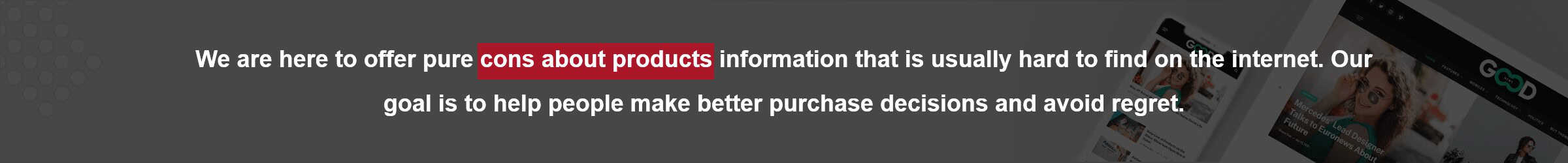I wanted to talk about the DJI Mavic 3 drone today. It has been getting a lot of attention lately. Let’s face it nothing is flawless. If you’re looking for a perspective, beyond just the positives then stay tuned. Here’s a closer look, at some drawbacks of the DJI Mavic 3.
If after considering these drawbacks, you still decide to buy the product, well done! You’re making a decision that you probably won’t regret!

Table of Contents
- 1 Pricey Investment
- 2 Overly Basic Fly App
- 3 Missing Features at Launch
- 4 Telephoto Camera Issues
- 5 Basic Controller
- 6 GPS Lock Problems
- 7 Weight and Size
- 8 Limited Storage
- 9 Telephoto Lens Restrictions
- 10 Battery Life
- 11 Gimbal Clamp Design
- 12 MicroSD Card Slot Placement
- 13 App Reliability and Updates
- 14 Learning Curve for Beginners
- 15 Customer Support
- 16 Conclusion
Pricey Investment
The initial cost of the Mavic 3 is quite high starting at $2,200. Opting for the Cine version escalates the price to $5,000. This is indeed an amount of money to shell out. Considering there are drones available, at more affordable prices it makes one pause and ponder before making such a hefty investment.
Overly Basic Fly App
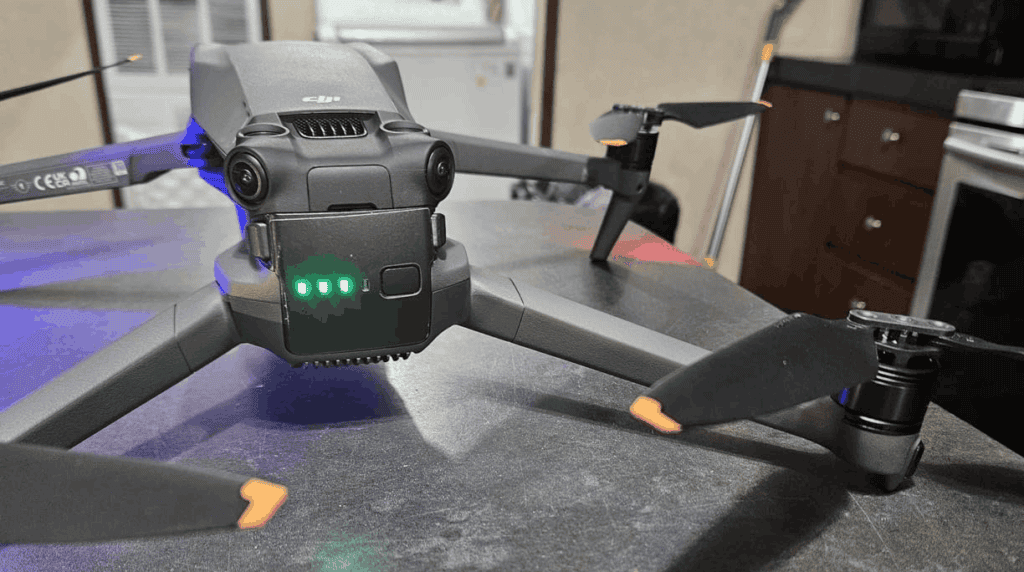
The DJI Fly app seems basic. It’s user-friendly. It doesn’t have the features that professionals require. If you’re accustomed, to using apps like DJI GO 4 you’ll notice the limitations of this one. It can be frustrating when you crave control and the app falls short.
This could disappoint photographers and videographers who rely on tools. It’s disheartening to invest in a top-notch drone only to be met with an app that appears tailored for beginners. It’s akin to purchasing a high-performance car only to discover it has a steering wheel fit, for a go-kart.
Missing Features at Launch
When the Mavic 3 was first released it lacked some features such, as ActiveTrack 5 panorama mode and quick transfer. This disappointment was felt by purchasers. DJI has since addressed these shortcomings through updates. The initial launch left much to be desired.
Given the price point, consumers anticipate having all features readily available upon purchase. It’s akin to purchasing a high-end smartphone only to discover that a software update is needed for camera use. Such situations can be disappointing. Have an impact, on overall user satisfaction.
Telephoto Camera Issues
The Mavic 3 comes with a dual camera setup that features a telephoto lens. It has its drawbacks. The smaller sensor affects the quality negatively. It only allows for JPEG images. The digital zoom performance is subpar, beyond 2x, which hinders its capability for capturing high-quality photos. This could be disappointing for those seeking image results.
For photography enthusiasts being restricted to JPEG format means missing out on the flexibility and superior quality offered by RAW photos. The telephoto camera seems like a compromise, than a standout feature.
Basic Controller
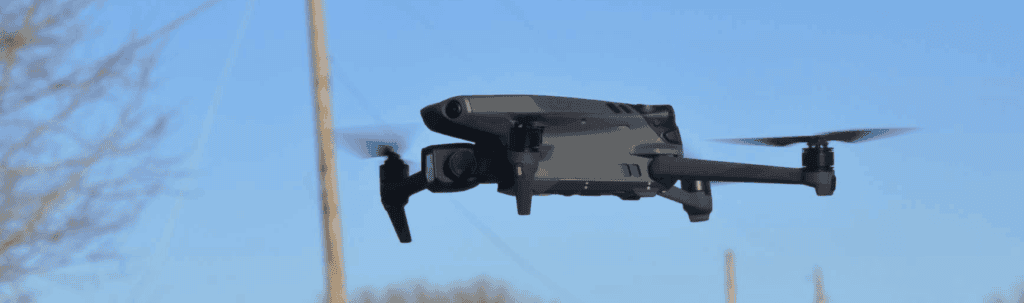
The basic Mavic 3 model includes the RCN1 controller that requires a smartphone for display. It’s disappointing to have to attach your phone each time you use such a drone. Having an all, in one controller would be more practical and in line with the drone’s cost. This situation can be especially frustrating when you’re, in a rush. Juggling your phone while preparing for a shot could result in missing the moment.
GPS Lock Problems
At first the Mavic 3 experienced delays, in locking onto GPS signals, which was frustrating. Having fast and precise GPS is essential for safe drone flying. DJI has rolled out enhancements to address this issue. The initial challenges were quite bothersome.
It’s crucial to avoid any hold-ups when you’re all set for takeoff. Slow GPS locking can make an impact, on whether you can get your drone airborne or end up waiting around wasting valuable time especially in rapidly changing surroundings.
Weight and Size
The Mavic 3 weighs 895 grams including the battery making it heavier and larger compared to other drones. This impacts its portability as it’s not as convenient to carry around for travelers. The added weight also poses challenges in terms of handling and transportation.
For individuals who value portability, the size of the drone could prove to be quite bothersome. Picture preparing for a hiking expedition only to find out that the drone occupies more space and weight than desired.
Limited Storage

The regular Mavic 3 model comes with 8GB of built in storage which may not be sufficient requiring the use of microSD cards. Dealing with managing and switching, between cards can be cumbersome during extended filming sessions.
This limitation could pose a challenge, for users as constantly swapping cards can disrupt the smooth progression of a shoot and introduce unnecessary complexity to what should ideally be a straightforward process.
Telephoto Lens Restrictions
When the Mavic 3 was initially released the 7x telephoto lens could only be operated in auto mode, which posed a challenge, for users seeking flexibility. DJI has recently introduced a firmware update to address this issue.
The initial restriction was disappointing as it limited possibilities for photographers who heavily relied on the telephoto lens. For individuals aiming to have control, over their photography being confined to auto mode can feel constraining. Hinders the subtle adjustments that can significantly impact professional output.
Battery Life
DJI states that the Mavic 3 has a flight time of 46 minutes. In practice, it typically lasts, around 30 to 35 minutes. While this duration is acceptable it falls short of the claim.
It can be inconvenient, for flights as you must carefully monitor your battery usage, which can become bothersome. This discrepancy necessitates planning for your shooting sessions. Having extra batteries readily available contributes to the overall bulk and weight you need to transport.
Gimbal Clamp Design
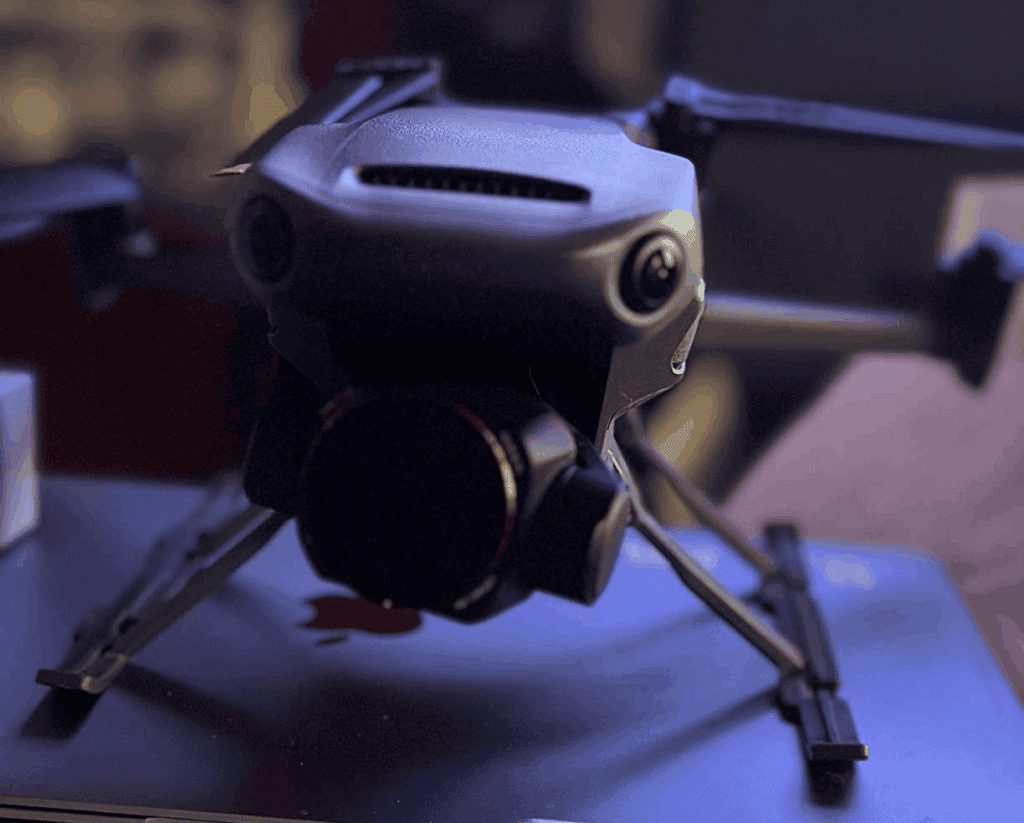
The updated gimbal clamp setup, on the Mavic 3 can be a bit challenging to handle. Keeping the propellers securely in place during transport can be tricky causing some inconvenience and taking away, from the user experience.
A user-friendly design would greatly improve the situation. Dealing with the clamp can be quite frustrating especially when you’re pressed for time and need to pack up and head to your destination.
MicroSD Card Slot Placement
The placement of the microSD card slot, at the back of the drone alongside the USB C port is quite impractical. Accessing it is a hassle as it requires either fingernails or a tool to remove the card. If you frequently switch cards this design could be frustrating for you.
This inconvenient positioning makes even a basic task, like swapping memory cards feel laborious possibly leading to wasted time and testing one’s patience.
App Reliability and Updates
One more thing to think about is how dependable the DJI Fly app is and how frequently they release updates. Updates can introduce features as well as bugs that can interfere with the user’s experience.
Each update carries a risk, where a functioning feature may start to have problems unexpectedly. Regular updates are essential, for enhancements. They can also introduce instability, which can be frustrating, for users who depend on their drone for tasks.
Learning Curve for Beginners

The Mavic 3 comes with a lot of features. It might be much, for newcomers. The learning process is tough. The basic app doesn’t offer assistance. Beginners could have a time grasping all the functions and making the most of their drone. Although it’s a device, mastering it without guidance can be quite challenging. This may discourage drone enthusiasts who are seeking a way to start out.
Customer Support
Customer service can vary in quality. Given the pricing of the product, one would anticipate support. That isn’t consistently the reality. Responses may. Problem resolution can drag on longer than anticipated. Effective customer service is vital, for individuals on their equipment without room for operational interruptions. Inconsistent assistance could present a downside. Amplify stress, during mishaps.
Conclusion
Well, that’s the rundown. The DJI Mavic 3 comes with some features but it’s not, without its flaws. The steep price tag, Fly app missing features upon launch issues with the telephoto camera, controller, GPS hiccups, weight and size concerns, limited storage capacity restrictions on the telephoto lens, battery life issues, gimbal clamp design quirks, placement of the microSD card slot, app reliability challenges learning curve involved in using it effectively and customer support quality all come into play.
If you’re thinking about getting the Mavic 3 make sure to balance these downsides with its advantages. It might still be a fit for you. Understanding what you’re signing up for is crucial. Thanks, for taking the time to read this; I hope it helps you decide wisely.
However, if after reading all these cons, you still want to buy the product, congratulations! You’re making a well-informed decision, and you won’t regret your purchase.

Reference:
https://www.youtube.com/watch?v=cytitYeIvpg&pp=ygUSREpJIE1hdmljIDMgcmV2aWV3
https://www.youtube.com/watch?v=GeBKRmkR6Zs&pp=ygUSREpJIE1hdmljIDMgcmV2aWV3
https://www.youtube.com/watch?v=pbb0RFGZYZA&pp=ygUSREpJIE1hdmljIDMgcmV2aWV3
https://www.youtube.com/watch?v=pbb0RFGZYZA&pp=ygUSREpJIE1hdmljIDMgcmV2aWV3
https://www.youtube.com/watch?v=eht1Nz3gyyQ&pp=ygUSREpJIE1hdmljIDMgcmV2aWV3
https://www.youtube.com/watch?v=vnuhf4VLB7k&pp=ygUSREpJIE1hdmljIDMgcmV2aWV3
https://www.youtube.com/watch?v=yjDpIr0FpTc&pp=ygUSREpJIE1hdmljIDMgcmV2aWV3