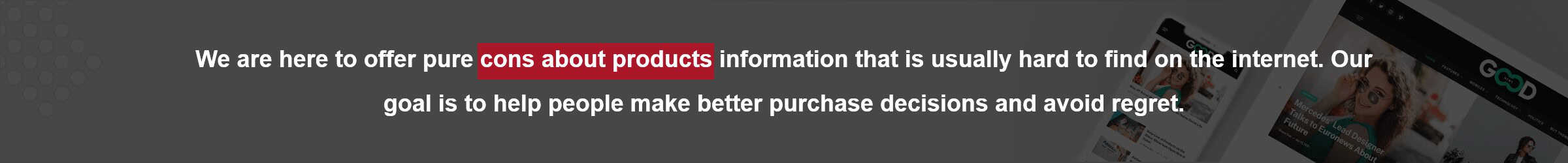You’ve probably read a lot of glowing reviews about the Galaxy Tab S10 Plus by now—how it’s sleek, how it’s fast, how it’s a “game-changer” for productivity and media consumption. That’s all well and good, and I’m sure Samsung’s marketing team has done a bang-up job making sure we see only the nicest angles. But let’s put that aside for a moment. What if you’re just tired of being sold on shiny stuff and want to hear about all the ways this fancy slate stumbles? If so, come on in, pull up a chair, and let’s talk about what’s not so great. Let’s talk about the headaches, the letdowns, the… well, the cons. That’s what this is about. No fluff, no sugarcoating.
Table of Contents
- 1 Only Wi-Fi 6E, No Wi-Fi 7—What’s Up With That?
- 2 12GB RAM Ceiling: Good Now, But What About Later?
- 3 Pricey Accessories That Don’t Justify Their Cost
- 4 The Auto Blocker: Whose Tablet Is This, Anyway?
- 5 Minimal Gains from the S9 Plus: Hardly a Leap Forward
- 6 7-Hour Battery Under Heavy Use—Not Exactly Marathon Material
- 7 Speakers That Shout but Don’t Sing
- 8 Camera: Good for a Tablet, But That’s a Low Bar
- 9 Performance Is Fine, Until You Look Over at Apple or Start Missing Snapdragon
- 10 Aspect Ratio: Not Everyone Loves This Long, Narrow Frame
- 11 The S Pen: Where to Put It and What’s New? Not Much.
- 12 Charging Time and No Charger in the Box—Oh, Come On
- 13 Trying (and Failing) to Be a Chromebook or Laptop Replacement
- 14 Build Durability That’s Not on Par With Samsung’s Own Phones
- 15 Dual Cameras: Why Exactly?
- 16 The Ultra Model and Cheaper Alternatives Make This Look Silly
- 17 Incremental Upgrades, Minimal Incentive to Upgrade from S9 Plus
- 18 Wrapping It Up: Where’s the Spark?
Only Wi-Fi 6E, No Wi-Fi 7—What’s Up With That?
So, first thing I noticed—and it might not matter on day one, but give it a year—is that the S10 Plus opts for Wi-Fi 6E instead of Wi-Fi 7. The Ultra model gets that future-proof perk, while we’re stuck with something a step behind. Now, maybe you’re rolling your eyes: “Who cares, the internet’s the internet.” But trust me, if you’re spending a thousand bucks and planning to hang on to this gadget for a while, that missing edge can sting.
Wi-Fi tech moves fast, and as networks improve, you’ll want every advantage you can get—especially if you’re trying to wring out the best streaming or gaming performance. By not including Wi-Fi 7, Samsung’s basically signaling that this device isn’t aiming to stand the test of time in the connectivity department, and that’s a bit of a bummer.
12GB RAM Ceiling: Good Now, But What About Later?

Here’s another gripe: The Ultra version goes all-in on RAM, handing you 16GB, while the Plus caps at 12GB. Sounds like a lot, sure, but if you’re a serious multitasker or someone who uses heavy-duty creative software, you might be hungry for more down the line. Today it might run great. A year or two from now, as apps get chunkier, maybe not so much.
Think of it like buying a house with a smaller backyard. Sure, you can plant a garden, but if you suddenly want a full orchard, you’re out of luck. We’re at a point where RAM matters for future-proofing—no one wants to be nudged into upgrading sooner than they planned.
Pricey Accessories That Don’t Justify Their Cost
One big annoyance is how the official add-ons, like Samsung’s fancy book cover keyboard slim, come off as overpriced fluff. You’d assume you’re getting top-tier accessories since the main device itself costs a small fortune, right? Wrong. This keyboard cover doesn’t even bother with a trackpad. I’m sorry, but if I’m shelling out big bucks, I shouldn’t feel like I’m buying a half-baked add-on.
It feels like a premium tax that gives you less than what even cheaper keyboards from third-party brands might offer. Once again, a weird message: pay more, get less. Are we supposed to feel grateful because it matches the tablet’s color?
The Auto Blocker: Whose Tablet Is This, Anyway?
The S10 Plus is locked down out of the box with an auto blocker feature that restricts app installations from outside the Play Store. You can turn it off, but why should you have to fiddle with settings just to restore your freedom of choice?
This kind of default nannying feels off for an expensive Android device. It’s not that I hate security measures—but why would someone spending a grand on a fancy tablet need to be babysat when installing legit third-party tools? If I buy a device, I want it to trust me enough not to act like I’m going to install malware at every turn. Let me live a little, Samsung.
Minimal Gains from the S9 Plus: Hardly a Leap Forward
If you owned last year’s S9 Plus, you might be expecting some dramatic improvements here. Sorry, no dice. The S10 Plus delivers baby steps instead of leaps. A slightly better screen coating, a tiny bump in performance, a few tweaks here and there—nothing that screams “You must upgrade!” If I had an S9 Plus in my bag right now, I’d be struggling to justify the cost of trading it in for what feels like the same tablet with a few sparkles tossed on top. Incremental improvement might be expected year over year, but at this price range, I’m at least hoping for something that wows me. Instead, it’s more like a polite nod.
7-Hour Battery Under Heavy Use—Not Exactly Marathon Material

Look, I know 7 hours might sound decent—maybe that’s enough for you. But if I’m blasting the brightness to 100% while streaming a show and multitasking, that battery number can slip pretty fast. Meanwhile, some rivals manage to last just as long with brighter screens and more power-hungry components. The S10 Plus’s endurance feels like the tablet’s doing the bare minimum. Sure, you can dim your screen to eke out more time, but why settle for a dimmer experience on a premium device? Feels like putting the pedal to the metal and still only inching forward at a snail’s pace.
Speakers That Shout but Don’t Sing
Yes, the speakers are loud and clear enough, and for casual use they’re probably fine. The problem is they don’t have that low-end oomph. They deliver a sound that’s crisp but thin. Watch a movie, play some music—everything’s acceptable, but never mind-blowing. If you’re spending a thousand bucks, is “acceptable” what you’re aiming for? Once you’ve tasted tablets or laptops with richer, fuller sound, it’s hard to go back to something that sounds like a nice TV’s built-in speakers rather than a high-end stereo. It’s not the worst flaw on the list, but it’s one more way the S10 Plus just doesn’t rise above the pack.
Camera: Good for a Tablet, But That’s a Low Bar
No one buys a big tablet to snap award-winning photos, but at this price you’d hope for something at least a bit special. The S10 Plus packs a dual-camera system that, truthfully, feels pointless. It’s not that the camera’s trash—it’s okay in decent light. But it doesn’t come close to flagship phone quality, especially in dim environments. Two lenses on a tablet seems like a gimmick. Wouldn’t one really strong lens have made more sense? It’s like Samsung wanted to say, “Look, we have dual cameras!” but forgot to make them stand out in any real way.
Performance Is Fine, Until You Look Over at Apple or Start Missing Snapdragon
The S10 Plus uses a MediaTek Dimensity 9300 Plus chip, which is fine for most tasks. But when you line it up against the M2 chip in Apple’s iPad Air or a Snapdragon chip people know and trust, it starts to feel second-tier. It’s not always about raw speed, but about longevity and support down the line. Users accustomed to Snapdragon’s reliability might give the MediaTek choice a side-eye. Also, Apple’s M2 just runs circles around it in certain areas, making the S10 Plus feel like it’s constantly looking over its shoulder at what the other guy is doing better.
Aspect Ratio: Not Everyone Loves This Long, Narrow Frame
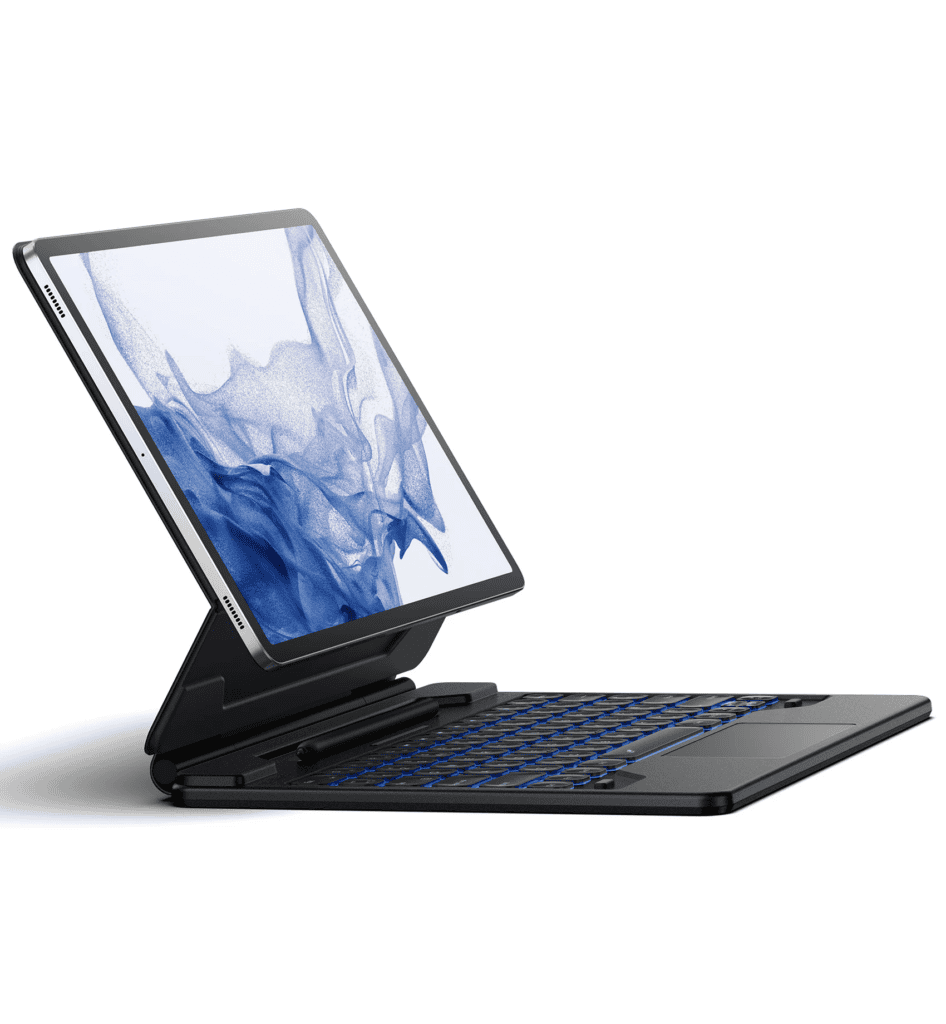
One quirk that bugged me more than I expected: the widescreen aspect ratio. Sure, it’s excellent for watching Netflix, but try reading a long PDF or browsing a site meant for a more square-ish layout. It can feel a bit awkward, like the tablet wants to be a TV screen and nothing else. On iPads, the more balanced aspect ratio feels natural no matter what you’re doing—here, not so much. And when combined with the not-so-blinding brightness levels (around 600 nits, give or take), using it outdoors or near a sunny window can become a chore. If you’re coughing up big bucks, you want a display that can handle any scenario with ease, not one that’s only perfect for streaming in a dim living room.
The S Pen: Where to Put It and What’s New? Not Much.
The S Pen is magnetically stuck to the back of the tablet. Great in theory, except it doesn’t always stay put. Put the tablet in your bag, move around a lot, and you might find that stylus slipping off like it’s had too much buttered popcorn. And what’s actually new with the S Pen compared to the last generation? Nothing you’d brag to a friend about. If you were hoping for a revolution in stylus tech, you’ll have to keep waiting. This feels more like Samsung going through the motions rather than trying to impress the creative types who might have considered this for sketching or note-taking.
Charging Time and No Charger in the Box—Oh, Come On
Yes, it supports 45W fast charging. But no, it doesn’t come with a charger. At this price point, that’s kind of a slap in the face. You’ve got to go hunt down a separate adapter, and even when you get one, because the battery is massive, it still takes a fair amount of time to charge fully. I know environmental consciousness is a reason companies cite for cutting chargers, but at a thousand bucks, couldn’t we at least get a basic one included? It just feels cheap. Shouldn’t a top-of-the-line tablet deliver a top-of-the-line out-of-box experience? Instead, it’s “Hey, buy another accessory if you want what’s considered normal.”
Trying (and Failing) to Be a Chromebook or Laptop Replacement

Samsung wants you to believe this tablet can replace your laptop. DeX mode is nice and all, but it’s still Android at its core, reliant on mobile apps that never quite capture that “desktop” feel. For all the talk of productivity, it never fully steps into the realm of a Chromebook or a real laptop OS. If you’re serious about typing up long documents, running desktop-grade software, or handling complex file management, you’ll keep hitting walls. That’s the rub: it’s expensive enough to be a laptop, but it can’t walk the walk. You’re left stuck in a weird limbo, trying to force it to be something it’s not.
Build Durability That’s Not on Par With Samsung’s Own Phones
At a thousand bucks and change, you’d hope this thing would be built like a tank. Instead, it lacks some of the sturdier protective materials found in, say, Samsung’s S24 Ultra phones. No top-notch Gorilla Glass Armor here, which means you’re going to want a case and maybe a screen protector. Let’s be honest: tablets are easy to drop, knock off tables, or accidentally sit on when you’re rushing out the door. Without that extra level of durability, you’re playing a risky game of “Don’t Drop the Super Expensive Tablet.”
Dual Cameras: Why Exactly?
I mentioned the camera setup before, but it’s worth a second look. Two cameras on the back… for what? The difference they provide over a single, higher-quality lens is negligible. It’s like putting a spoiler on a family sedan—it looks fancy, but is it doing anything? Probably not. Wouldn’t it have been better to refine one excellent lens instead of slapping in a second one that barely adds value? It’s all very “checklist feature” rather than “real-world useful.”
The Ultra Model and Cheaper Alternatives Make This Look Silly
The S10 Plus costs about a grand. Meanwhile, the Ultra model at least tries to give you Wi-Fi 7 and more RAM, and the iPad Air with an M2 chip undercuts this thing on price while giving you better performance. Even the OnePlus Pad 2 and other alternatives manage to deliver strong features without cracking the piggy bank as hard. When you look around, you start asking yourself: why am I paying so much for so little difference? The S10 Plus doesn’t create a compelling value proposition. It’s like buying a fancy watch that loses time ever so slightly—it looks good, sure, but can you justify it?
Incremental Upgrades, Minimal Incentive to Upgrade from S9 Plus
At the end of the day, the S10 Plus fails the most crucial test: giving you a reason to upgrade if you already have an S9 Plus. The differences are there, technically, but subtle. Minor brightness tweaks, a new processor that doesn’t feel worlds better, a fancy anti-reflective coating—these aren’t changes that rock your world. If you’re starting fresh, you might not mind, but existing owners have less than zero incentive to take the leap. That’s a tough sell when you’re asking people to drop serious cash.
Wrapping It Up: Where’s the Spark?
In a world where technology moves quickly and expectations run high, the Galaxy Tab S10 Plus underdelivers. It’s not a disaster, but it’s not something that makes your heart sing either. By holding back on Wi-Fi 7, capping the RAM at 12GB, sticking to incremental updates, offering overpriced accessories, and neglecting to truly outshine its predecessor, Samsung seems to have played it safe. And safe is often just another word for dull. It’s a tablet that does the job, sure, but for the price, you probably want something that knocks your socks off.
If you’re sick of overly enthusiastic reviews telling you how everything’s amazing, take comfort in knowing you’re not crazy for feeling a bit underwhelmed. The Galaxy Tab S10 Plus has nice aspects—of course it does—but the cons add up. From the inconvenient S Pen placement to the half-baked laptop replacement claim, from speakers that lack depth to the frustrating omission of a charger, it’s a series of small slaps to the face. Over time, those slaps hurt.
Sure, no device is perfect, and maybe you can live with these shortcomings. But if you’re the kind of person who wants every dollar to count, every feature to shine, and every “upgrade” to feel substantial, this tablet might leave you wanting more. And in a crowded market where great options exist at every price point, wanting more for the same amount of cash is just not a good place to be.
Nevertheless, if you’ve weighed all these drawbacks. Still wish to go with the purchase, congratulations! You’re making a considered decision that you won’t regret.
Reference:
https://www.youtube.com/watch?v=AWF0hcDTx80&pp=ygUVZGppIG9zbW8gYWN0aW9uIDUgcHJv
https://www.youtube.com/watch?v=-_EN3tQnZxQ&pp=ygUVZGppIG9zbW8gYWN0aW9uIDUgcHJv
https://www.youtube.com/watch?v=rllTNzskJmM&pp=ygUVZGppIG9zbW8gYWN0aW9uIDUgcHJv
https://www.youtube.com/watch?v=zLu6WQ9Qd9k&pp=ygUVZGppIG9zbW8gYWN0aW9uIDUgcHJv
https://www.youtube.com/watch?v=yr3xlRJXJY4&pp=ygUVZGppIG9zbW8gYWN0aW9uIDUgcHJv
https://www.youtube.com/watch?v=svryqEEAm44&pp=ygUVZGppIG9zbW8gYWN0aW9uIDUgcHJv
https://www.youtube.com/watch?v=pkxcngGjSzU&pp=ygUVZGppIG9zbW8gYWN0aW9uIDUgcHJv
Galaxy Tab S10 Plus

You’ve probably read a lot of glowing reviews about the Galaxy Tab S10 Plus by now—how it’s sleek, how it’s fast, how it’s a “game-changer” for productivity and media consumption. That’s all well and good, and I’m sure Samsung’s marketing team has done a bang-up job making sure we see only the nicest angles. But let’s put that aside for a moment. What if you’re just tired of being sold on shiny stuff and want to hear about all the ways this fancy slate stumbles? If so, come on in, pull up a chair, and let’s talk about what’s not so great. Let’s talk about the headaches, the letdowns, the… well, the cons. That’s what this is about. No fluff, no sugarcoating.
Product Currency: USD
Product Price: 1200
Product In-Stock: InStock
4.2