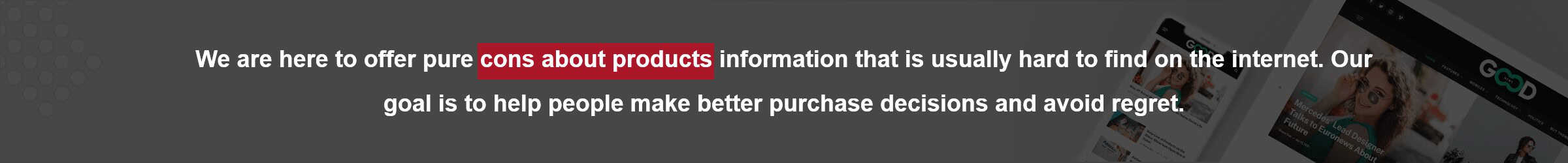When I first laid eyes on the MateBook X Pro, its sleek aesthetics and polished design immediately captivated me. It promised a top-tier ultrabook experience wrapped in elegance and sophistication. However, as I delved deeper into its functionalities, a multitude of shortcomings began to surface, tarnishing the initial allure. If you’re fatigued by reviews that merely skim over imperfections, join me as I dissect the less-than-stellar aspects of the MateBook X Pro.
Table of Contents
Anemic Port Selection

USB-A Ports? Nowhere in Sight
The moment I attempted to connect my trusty external hard drive, reality struck—the MateBook X Pro lacks any USB-A ports. Embracing USB-C as the universal standard is forward-thinking, but the current landscape still heavily relies on USB-A devices. From flash drives to peripheral gadgets, the absence of USB-A ports necessitates a collection of dongles and adapters. This constant juggling act not only disrupts workflow but also undermines the convenience one expects from a premium device. It’s perplexing how such a fundamental feature was overlooked.
The Missing HDMI and SD Card Slot
As someone who frequently connects to external displays and transfers photos from an SD card, the absence of an HDMI port and SD card slot felt like a significant oversight. The reliance on additional adapters for basic functionality adds layers of inconvenience and expense. It’s as if the MateBook X Pro assumes we’ve all transitioned to a completely wireless ecosystem, which is far from reality. This omission complicates tasks that should be straightforward, detracting from the user experience.
The Vanishing 3.5mm Headphone Jack
In a puzzling move, the MateBook X Pro also dispenses with the 3.5mm headphone jack. While wireless audio solutions are gaining traction, the reliability and simplicity of wired headphones remain invaluable to many users, myself included. Being compelled to choose between USB-C headphones or potentially unstable Bluetooth connections introduces unnecessary complications. This exclusion feels less like innovation and more like an unwelcome constraint.
A Price Tag That Demands Perfection
A Hefty Investment with Questionable Returns
Investing over €2,500 in the top-tier MateBook X Pro sets high expectations—expectations that, regrettably, aren’t entirely fulfilled. When making such a substantial purchase, every deficiency becomes magnified. The premium price point amplifies the impact of each shortcoming, prompting a critical evaluation of the device’s true value. It begs the question: does the MateBook X Pro offer enough to justify its cost?
Priced Against Powerhouses Yet Lacking
When compared to its contemporaries—some of which are more affordable—the MateBook X Pro’s deficiencies become even more pronounced. Competing ultrabooks and even certain MacBooks not only match but often surpass its capabilities, sometimes at a lower price. These alternatives frequently offer more comprehensive port selections, superior battery life, and additional features that the MateBook X Pro lacks. The disparity raises concerns about whether the pricing is aligned with the value provided.
The Thermal Conundrum and Audible Whispers

Heat Levels That Raise Eyebrows
Pushing the MateBook X Pro through intensive tasks revealed a disconcerting trend—it runs noticeably hot. Under heavy workloads, temperatures soared up to 106°C, a level that is both uncomfortable and potentially detrimental to the hardware’s longevity. Such extreme heat can lead to thermal throttling, where the system reduces performance to prevent damage. This undermines the very purpose of a high-performance laptop, especially when reliability is paramount.
Fans That Break the Silence
To combat the rising temperatures, the laptop’s fans ramp up significantly. While the noise doesn’t reach disruptive levels, it’s certainly audible in quiet environments. The persistent hum serves as a constant reminder of the device’s struggle to maintain optimal temperatures. This intrusion detracts from the overall experience, particularly during tasks that require concentration or in settings where silence is appreciated.
The Fleeting Battery Life
High-Performance Mode, Low-Endurance Reality
Activating high-performance mode unleashes the MateBook X Pro’s capabilities but comes at the expense of battery longevity. In this mode, the laptop managed approximately 4 hours of mixed use under demanding conditions—a figure that falls short of expectations for a device in its class. This limitation necessitates proximity to power outlets, hindering mobility and undermining the convenience of an ultrabook designed for on-the-go use.
Lagging Behind the Efficiency Curve
When juxtaposed with competitors utilizing ARM-based CPUs like the Snapdragon X Elite, the MateBook X Pro’s battery efficiency is noticeably inferior. Those alternatives often deliver significantly longer battery life, enhancing their appeal to professionals who require extended periods of untethered use. The MateBook X Pro’s inability to keep pace in this area diminishes its competitiveness in a market where efficiency is increasingly valued.
Gaming: A Compromise Too Far

The Absence of a Dedicated GPU
Venturing into gaming territory with the MateBook X Pro highlights its limitations. The lack of a dedicated GPU means reliance on integrated graphics, which are insufficient for running modern AAA titles smoothly. This constraint not only affects gaming but also impacts professionals who utilize graphic-intensive applications for design, rendering, or video editing. The omission feels like a significant compromise, especially for a premium laptop.
Dialing Down Expectations and Settings
To achieve acceptable performance in contemporary games, I found it necessary to significantly reduce settings and resolutions. This adjustment results in a diminished visual experience, detracting from the enjoyment and immersion that high-quality graphics provide. For users who expect their high-end laptop to handle demanding applications without compromise, this limitation is a substantial drawback.
Input Devices That Miss the Mark
Keyboard Sans Numpad: A Misstep for Professionals
The keyboard’s tactile response is satisfactory, yet the absence of a numpad is a notable inconvenience. Professionals who frequently input numerical data—such as accountants, engineers, or analysts—will find this omission hampers productivity. The lack of a dedicated numpad slows down data entry and can lead to increased errors, which is counterintuitive for a device positioned as a professional tool.
A Touchpad That’s Too Touchy
The expansive touchpad initially appears advantageous, offering ample space for navigation and gestures. However, in practical use, it becomes a source of frustration due to its high sensitivity to unintended touches. Accidental palm contacts often result in erratic cursor movements or unintended clicks, disrupting workflow. While sensitivity adjustments can mitigate the issue, they don’t eliminate it entirely, highlighting a design flaw that impacts usability.
The Lightweight Dilemma: Fragility Over Function

Magnesium Alloy: Light but Less Sturdy
The MateBook X Pro’s magnesium alloy frame contributes to its impressively light weight, enhancing portability. Yet, this advantage comes with a trade-off—the laptop doesn’t feel as robust as models featuring traditional aluminum construction. The lighter frame imparts a sense of fragility, prompting concerns about its ability to withstand the rigors of daily use. For a device intended to accompany users on the move, durability is as critical as weight.
Software Choices and Storage Woes
Partitioning That Puzzles
Huawei’s unconventional storage partitioning further complicates matters. The SSD is divided into separate partitions for the operating system and user data, a setup that can lead to inefficient use of storage space. Managing files across partitions requires manual adjustments, which can be confusing and time-consuming for users who aren’t technically inclined. This added complexity feels unnecessary and detracts from the overall user-friendliness of the device.
Final Thoughts
The MateBook X Pro, with its alluring design and promising specifications, initially presents itself as a formidable contender in the ultrabook arena. However, the accumulation of shortcomings reveals a different story. The limited port selection forces reliance on adapters, undermining the convenience that should be inherent in a high-end laptop. Thermal management issues raise concerns about performance consistency and hardware longevity, while subpar battery life hampers mobility.
The lack of a dedicated GPU limits both gaming and professional graphic work, diminishing the laptop’s versatility. Input device flaws hinder productivity, and the lightweight frame, though convenient, may not instill confidence in its durability. Software limitations and perplexing storage partitioning add to the list of grievances that collectively overshadow the device’s merits.
In a market saturated with options that balance form and function more effectively, the MateBook X Pro struggles to justify its premium price. It’s a device that, despite its potential, falls short in critical areas that impact daily use. Before making a purchasing decision, it’s essential to consider whether the MateBook X Pro’s aesthetic appeal outweighs its practical limitations.
Are you prepared to navigate the inconveniences of additional adapters, shorter battery life, and potential performance issues? Does the sleek design compensate for the absence of features that competitors readily provide? These are questions worth pondering.
Ultimately, the MateBook X Pro serves as a reminder that premium pricing should equate to a comprehensive user experience—not just in looks but in functionality and reliability. For me, the journey with this laptop was a blend of admiration and frustration, leading to the conclusion that it doesn’t fully meet the demands of discerning users.
Nevertheless, if you’ve gone through all these drawbacks and still decide to go with the purchase, congratulations! You’re making a choice. Likely won’t be disappointed with your decision.
Reference:
https://www.youtube.com/watch?v=I2ymhP_zK1o&pp=ygUVTWF0ZUJvb2sgWCBQcm8gcmV2aWV3
https://www.youtube.com/watch?v=8f1CKHpbgdY&pp=ygUVTWF0ZUJvb2sgWCBQcm8gcmV2aWV3
https://www.youtube.com/watch?v=TBTv7qX4zlQ&pp=ygUVTWF0ZUJvb2sgWCBQcm8gcmV2aWV3
https://www.youtube.com/watch?v=IDdQspvUZ4s&pp=ygUVTWF0ZUJvb2sgWCBQcm8gcmV2aWV3
https://www.youtube.com/watch?v=CCOFVYSXMz0&pp=ygUVTWF0ZUJvb2sgWCBQcm8gcmV2aWV3
MateBook X Pro

When I first laid eyes on the MateBook X Pro, its sleek aesthetics and polished design immediately captivated me. It promised a top-tier ultrabook experience wrapped in elegance and sophistication. However, as I delved deeper into its functionalities, a multitude of shortcomings began to surface, tarnishing the initial allure. If you're fatigued by reviews that merely skim over imperfections, join me as I dissect the less-than-stellar aspects of the MateBook X Pro.
Product Currency: USD
Product Price: 920
Product In-Stock: InStock
4